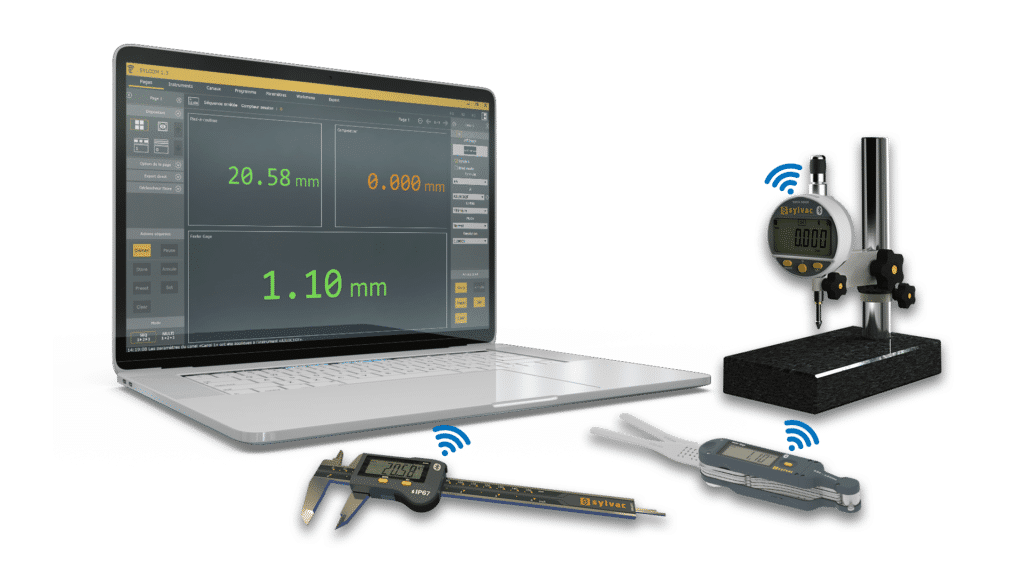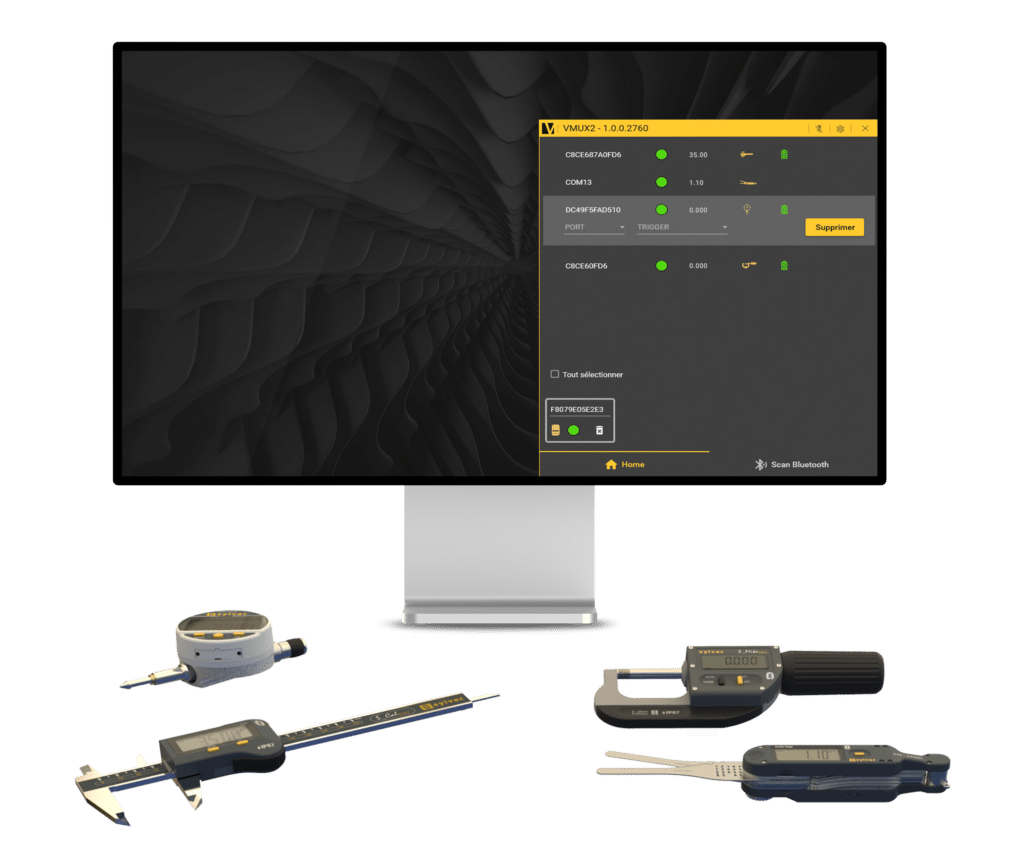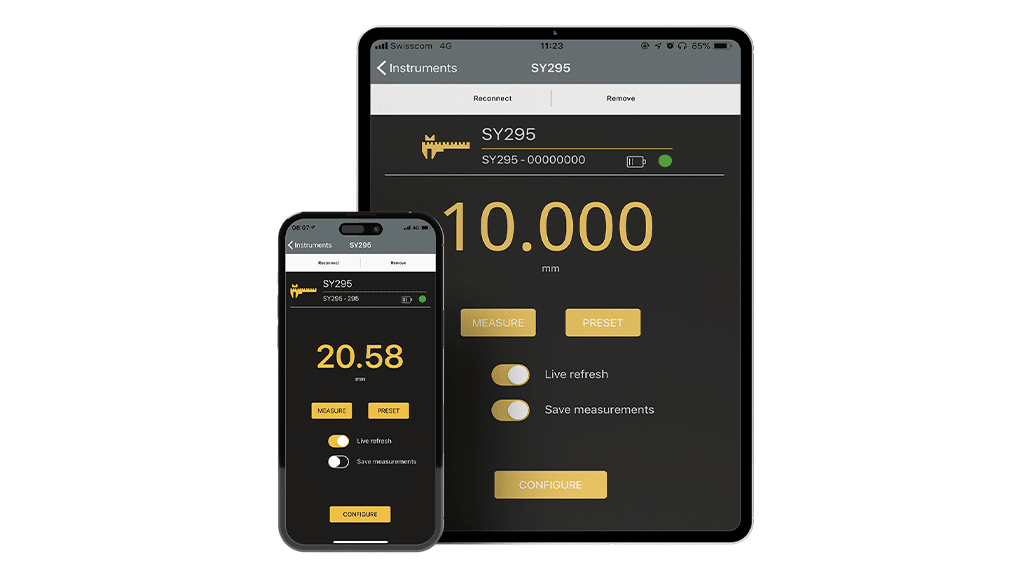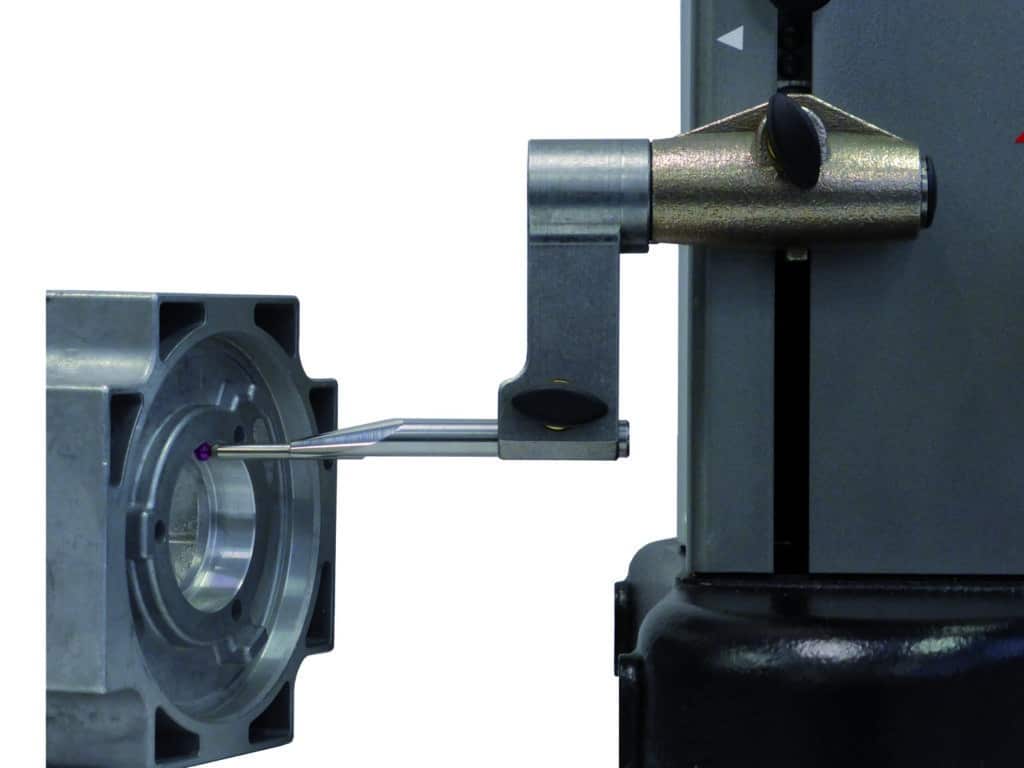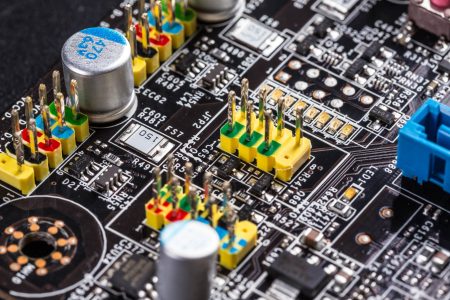Data acquisition softwares
Seamlessly Collect, Analyze, and Connect with Ease!
Explore our various solutions below.
Solutions for your every need
Sylcom
Advanced data acquisition and analysis for production
Sylcom is a versatile and powerful software used for collecting and analyzing data from connected instruments (Bluetooth or cable), making it an essential software for production and quality control.
The integrated functionalities such as data export (excel, .csv, etc.), monitoring, control plan, and analysis of data through statistics ensure the high standard and quality in production.
Sylcom is available in four versions to suit your different needs: Lite (Free download, supports one instrument and one pedal), Standard (supports up to 16 instruments), Pro (supports up to 128 instruments), and Expert (Supports up to 500 instruments with on-the-fly mode).

Product highlights :
Vmux 2
Simplify data transfer in your workshop
Vmux is a virtual multiplexer interface that simplifies data transfer from connected instruments (via Bluetooth or cable) to a third-party software.
Vmux replaces traditional multiplexer, saving space and increase efficiency in the workshop.
Vmux2 is available in three versions: Lite (two instruments and pedal(s)), Standard (supports up to 16 instruments), and Pro (supports up to 64 instruments).

Product highlights :
Sylvac Anywhere
Enhance connectivity for both professionals and casual users.
Wirelessly display instrument values from any Android (from version 5.0) and Apple devices (from iOS 9) using Bluetooth® 4.0 technology.
Save data directly on your device and easily export it to any compatible applications such as Excel.
Available on the Google Play Store and Apple Store for free.

Product highlights :
Compare our solutions
Sylcom | Vmux 2 | Sylvac Anywhere | ||||||
Lite | Standard | Pro | Expert | Lite | Standard | Pro | ||
Easily acquire and analyze your manufacturing data, keep your parts compliant and increase the efficiency of your production. | Virtual multiplexer that makes it easy to connect Sylvac instruments of all types and transfer data to third-party softwares. | A free application that puts precision in your pocket. For pros ir precision enthusiast simplifying repetitive part measurements | ||||||
Number of instruments | ||||||||
Max.1 | ● | ● | ||||||
Max.16 | ● | ● | ● | |||||
Max. 64 | ● | |||||||
Max.128 | ● | |||||||
Max.500 | ●* | |||||||
Platforms | ||||||||
IOS / Android | ● | |||||||
Windows 8.1 | ● | ● | ● | ● | ● | ● | ● | |
Windows 10 | ● | ● | ● | ● | ● | ● | ● | |
Windows 11 | ● | ● | ● | ● | ● | ● | ● | |
Dongle required for instruments Smart | (●) | (●) | (●) | (●) | ● | ● | ● | |
Functions | ||||||||
Export CSV | ● | ● | ● | ● | ● | ● | ● | |
Export to Microsoft Excel® | ● | ● | ● | ● | ● | |||
Immediate export to external program | ● | ● | ● | ● | ● | ● | ● | ● |
Communication gateway (virtual COM port) | ● | ● | ● | ● | ● | ● | ● | |
Display value | ● | ● | ● | ● | ● | ● | ● | ● |
Display tolerances | ● | ● | ● | ● | ||||
Analogue display | ● | ● | ● | ● | ||||
Chart display | ● | ● | ● | ● | ||||
Multi-channel | ● | ● | ● | |||||
Flatness and advanced formulas | ● | ● | ||||||
Inspection plan | ● | ● | ||||||
Statistics | ● | ● | ||||||
Action sequences | ● | ● | ● | |||||
Actions scripts | ● | ● | ||||||
User management | ● | ● | ● | ● | ||||
Work menu (controlling instrument menus) | ● | ● | ● | ● | ||||
● | ||||||||
● | ||||||||
● | ||||||||
● | ||||||||
Custom command | ● | |||||||
Calibration | ● | |||||||
*via «On the fly» Mode, no pairing