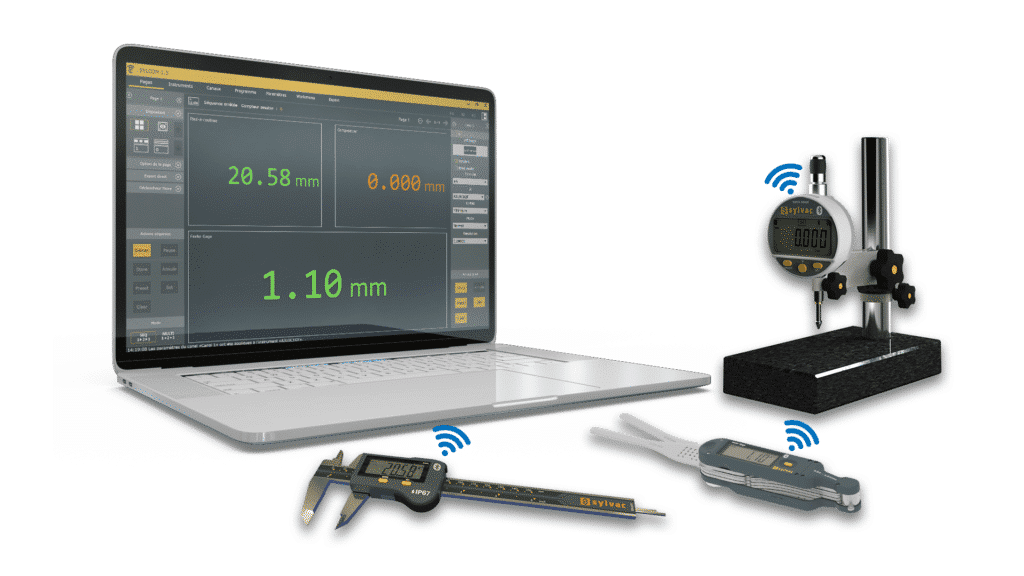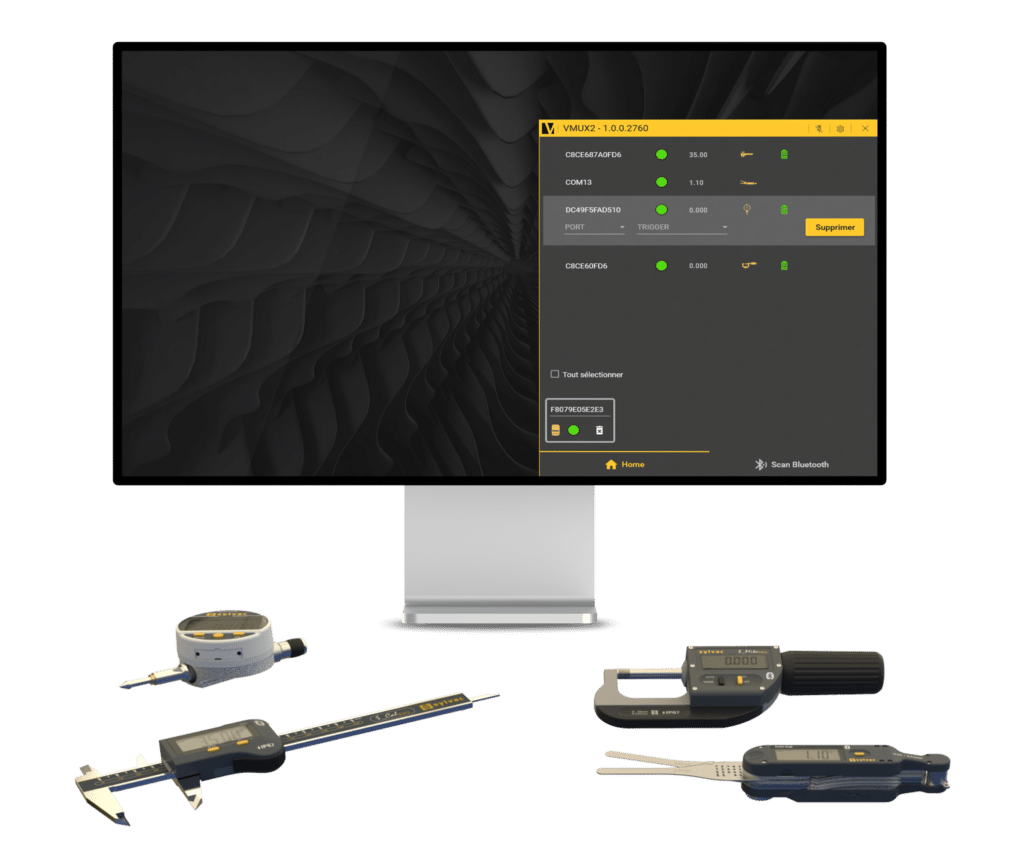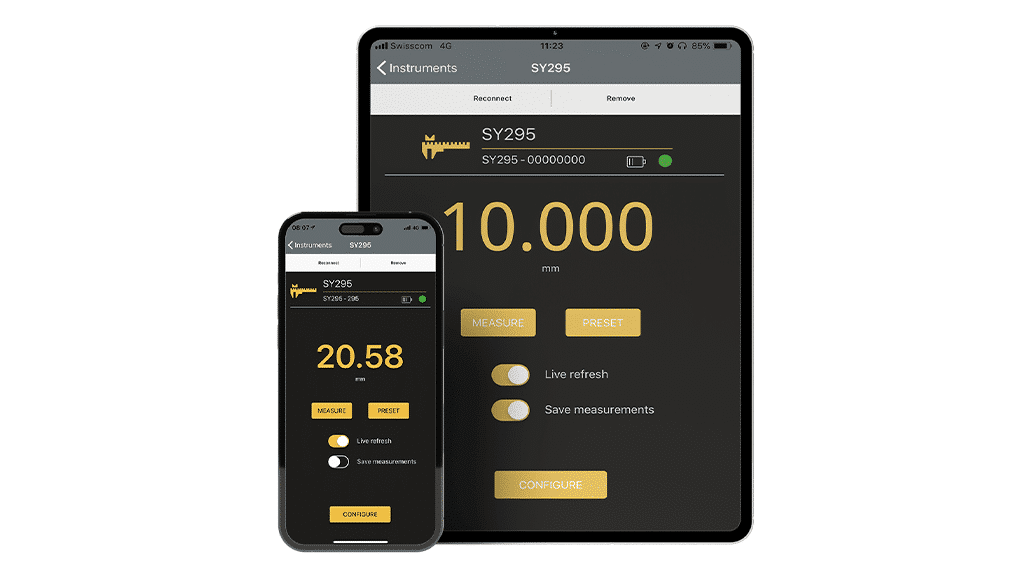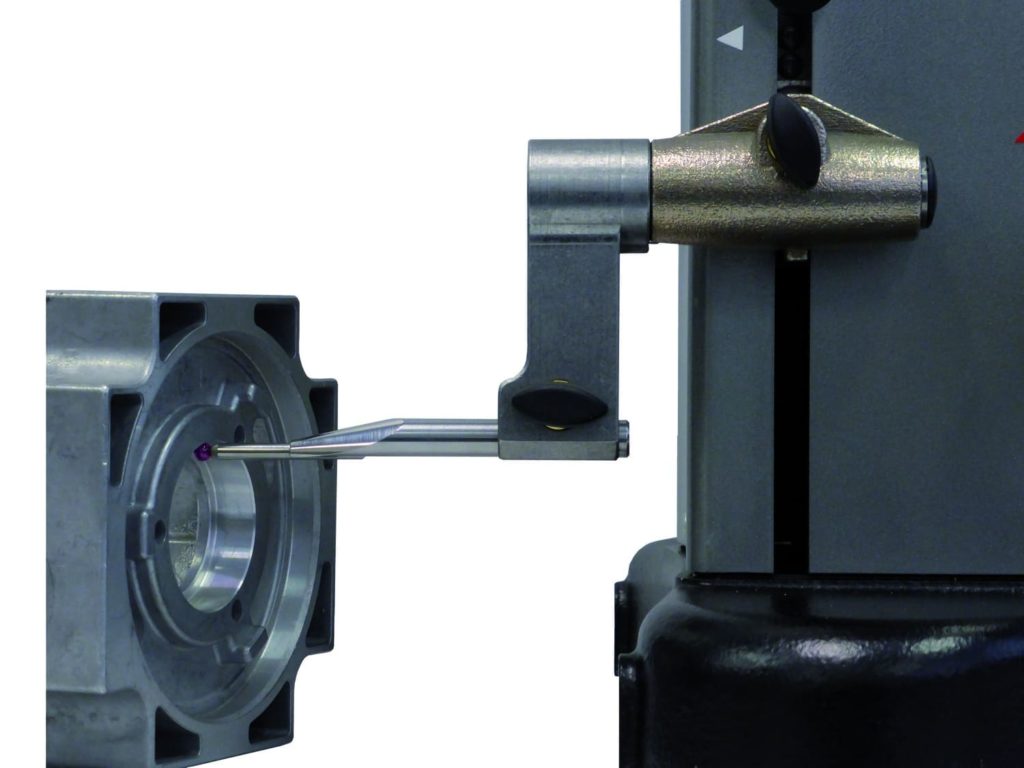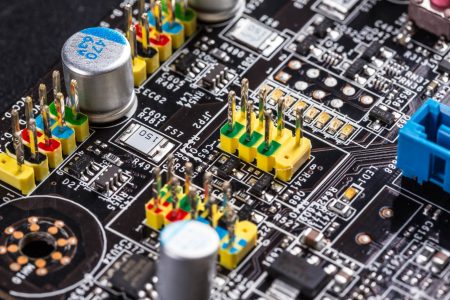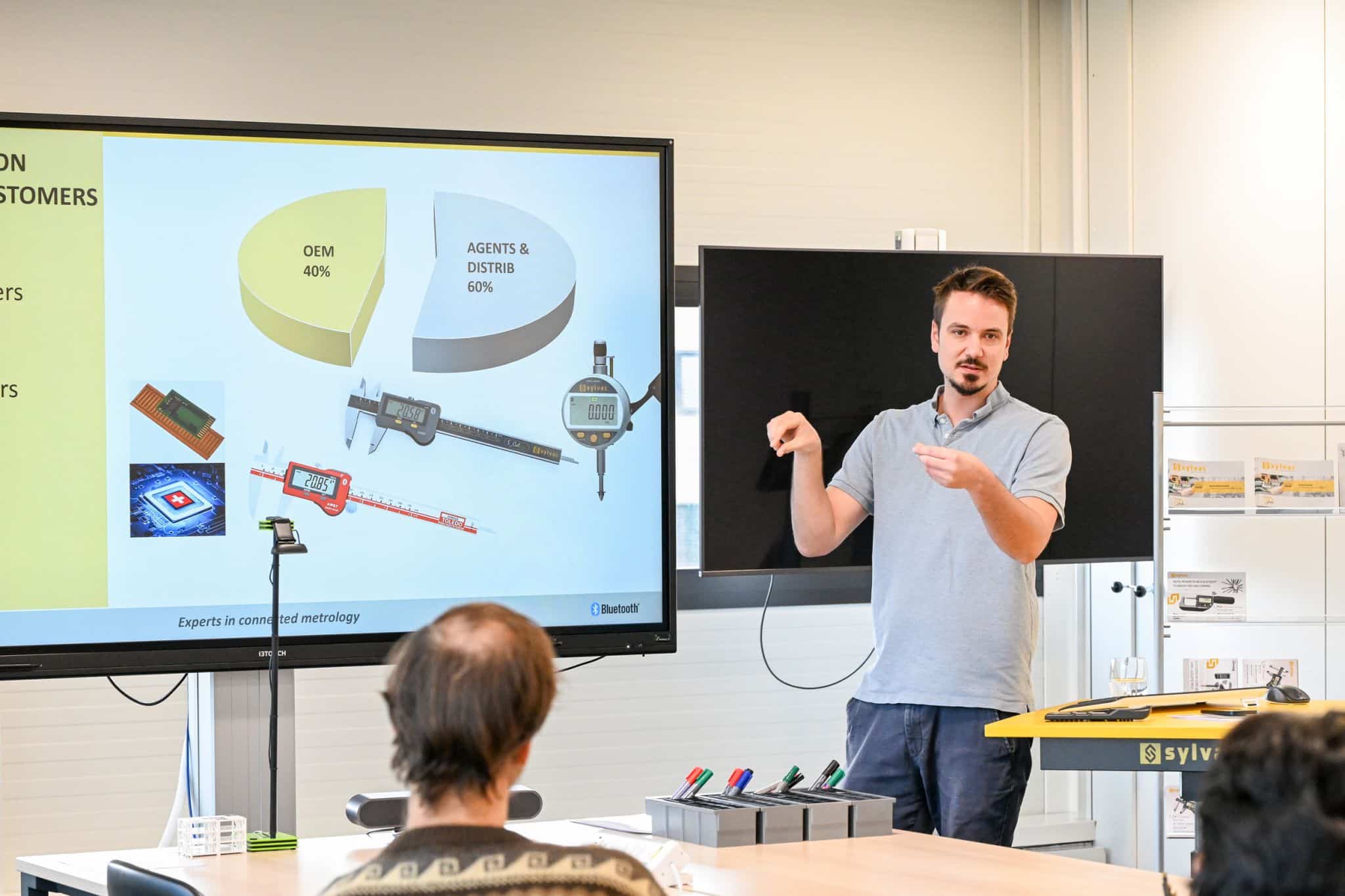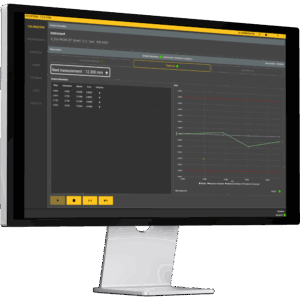With most of our Sylvac instrument, you can easily set up a Preset by pressing a couple of buttons.
With our Sylcom Software, you can export and save this Preset configuration on the software and upload it later on an instrument. Very useful if you have several instruments to configurate or if you need to do a factory reset on your instrument.
Click here to watch our tutorial to set up and save your Presets now !